Compare Product Plugin Development: An Ultimate Guide
- Service
- Technology
- Industry
- Portfolio
- Company
- Blog
- Contact Us
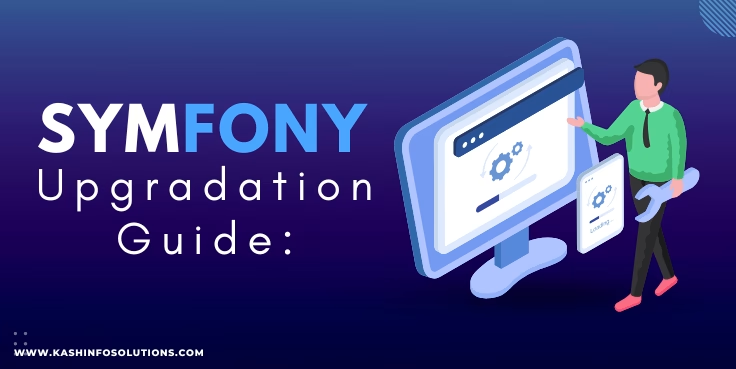
If you are considering changing the Symfony version or thinking about upgrading the Symfony framework, you are in the right place. Symfony Upgradation is not only a required function but also a requirement for web applications to continue running with today’s high standards of security and optimal performance. Whether you’re upgrading to Symfony 6.4 or planning to upgrade Symfony Framework for performance improvements, this guide will walk you through common challenges developers face and offer practical Symfony Upgradation Solutions.
In this article, we’ll tackle the most common pain points in the Symfony upgrade process and offer proven strategies and tools to help you complete the task successfully.

Image Source: Accesto
which is among the most preferred and versatile PHP frameworks of all time. Still, the full web development process is much more complicated, and the ecosystem around it is constantly changing. For your applications to remain secure, swift, and friendly with contemporary technologies, then getting new Symfony is a necessity.
But upgrading can be a tricky business, and that is where appropriate advice can prove to be so handy. Now let’s brief on some of the Symfony upgrade solutions that can ease this process.
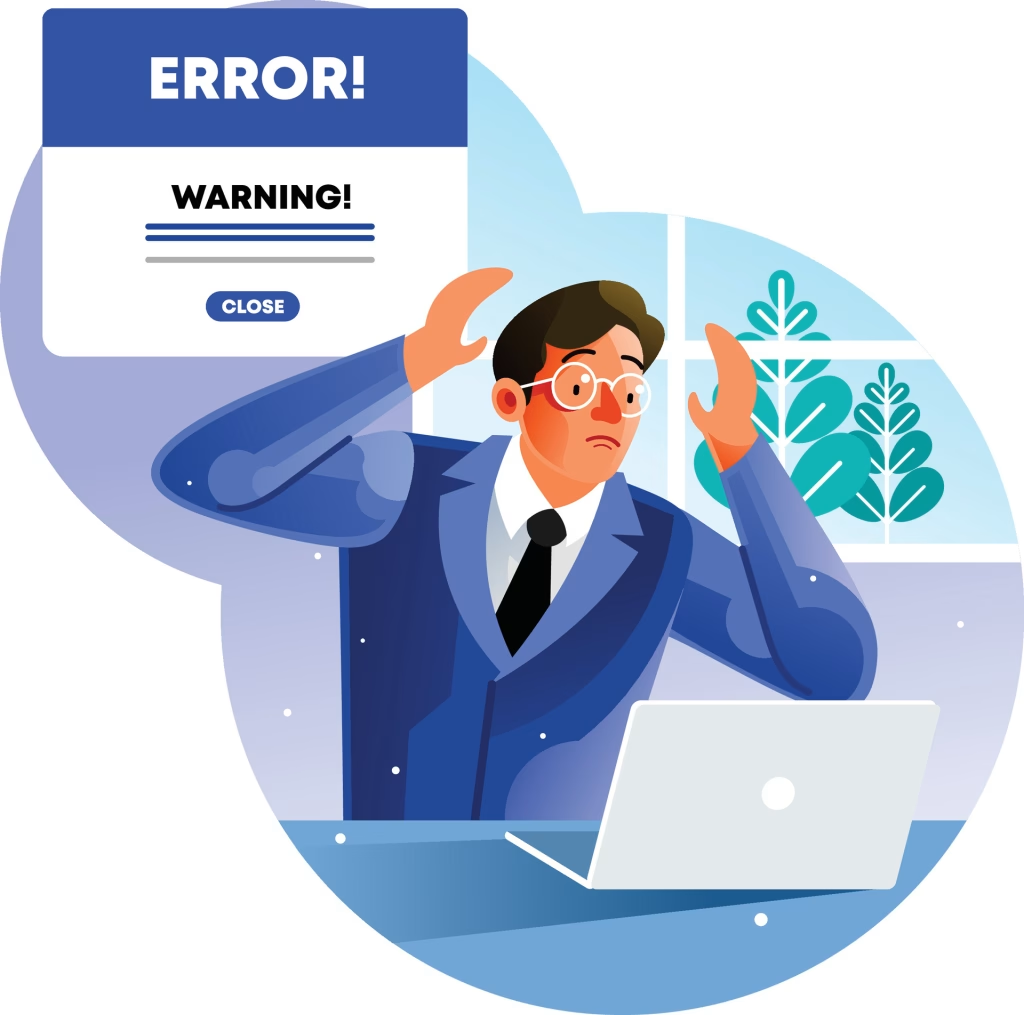
In older versions of Symfony, certain methods or classes are deprecated and eventually removed in newer releases. This can break your application or cause compatibility issues.
Solution:
Self-inflicted dependency injection got worse with the composer update Symfony process, where third-party libraries that are competing for the latest version may pose issues.
Solution:
Some releases of Symfony may involve schema changes in your database, and these changes, if not well managed, may result in errors.
Solution:
Unfortunately, there are often penalties in performance that result from these new features, new layers of abstraction, or raw code bloat.
Solution:
Another pain of upgrading Symfony is that there can emerge failed test cases when the internal logic of libraries has changed.
Solution:
In large projects, upgrading Symfony can become cumbersome; most often it is done partially or only a component of it is updated.
Solution:
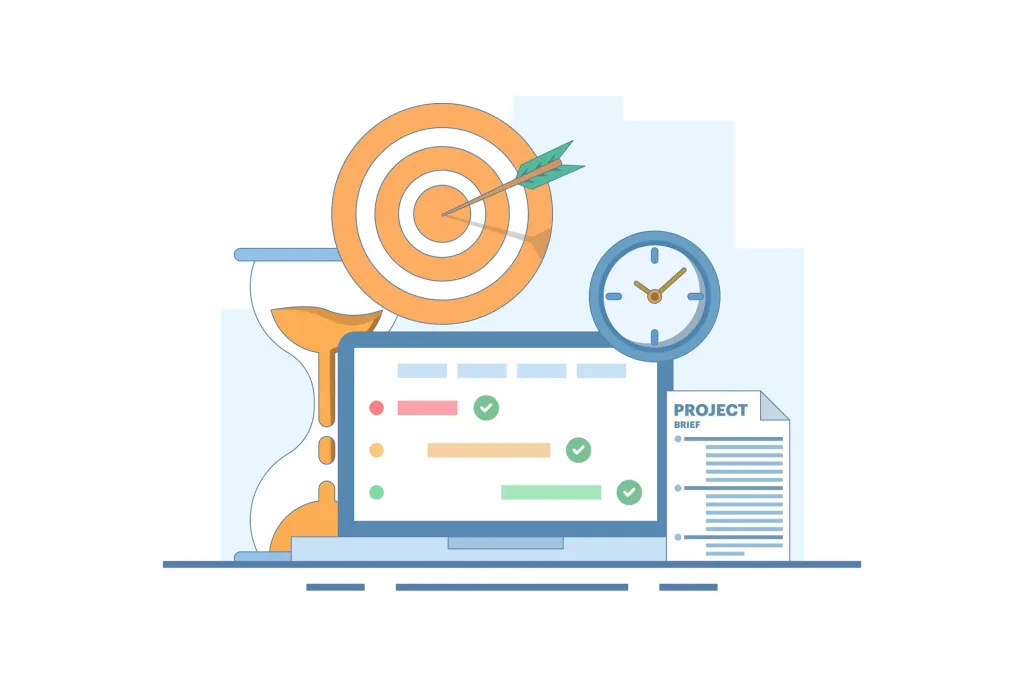
Before jumping into the upgrade, it’s crucial to prepare properly. Here’s what to do:
Don’t wait until the end of the upgrade to test your application.
After upgrading, it’s essential to monitor your application’s performance closely.
Here are some helpful tools to make your Symfony upgrade process smoother:
It would seem that an upgrade of Symfony is a very painful process, especially for a large application, but really it is not if one is armed with the right tools and knowledge and has a good strategy in mind. By relying on the planning part, using debugging tools provided by the Symfony framework, and addressing so many challenges step by step, you can have your upgrade process done and ready to get the advantages of having a more secure, optimised, and future-proof application.
Looking forward to Symfony version upgrade services or in need of professional assistance to upgrade the Symfony framework? Talk to our various proficient developers, who will help make the process much easier for you. Thus, if you plan to upgrade from Symfony 6, or if you want to update from Symfony 6.4.0 to 7.0, there is no problem, but returns should be tested.
Don’t always be a follower; try to be a leader with a well-updated Symfony framework; your application and users will appreciate the change!!!
To the Readers: The content of this paper has been well written and developed by the author, Kailash Sharma, for your interest.
Ready to update Symfony and take advantage of the latest features? Contact us for expert guidance on Symfony version upgrade services and professional solutions tailored to your needs.
Let’s Connect!
If you’re looking to transform your business or have questions about technology, I’m here to help.
👇 Schedule a Free consultation. 👇
Koalendar: Book a Call
Upwork: Hire on Upwork
Website: Kash Info Solutions
Let’s collaborate and build something extraordinary!
Ready to take the first step towards unlocking opportunities, realizing goals, and embracing innovation? We're here and eager to connect.

